We want to be able to keep better track of the power going in and out of our batteries when we are out cruising and heard good things about the Victron Smart Battery Monitor BMV-712. Other than running the wire from the batteries to the panel, it is a really easy install.
The battery monitor is being installed on our electrical panel in the main cabin. The shunt is being installed next to our batteries near the engine. Our system is very similar to below, except we have two house batteries in parallel on the left.
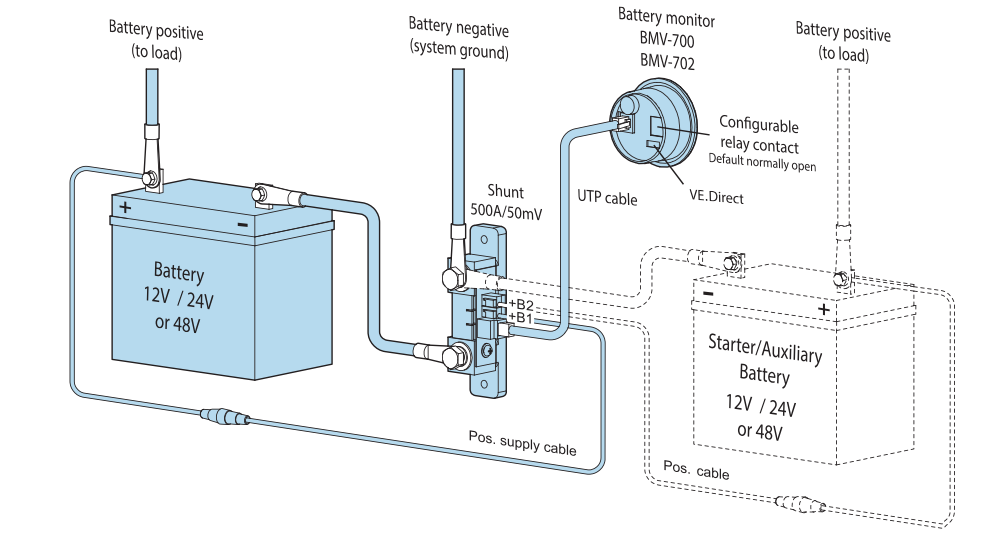
This project was daunting to me until I realized all I’m doing is modifying the negative side of the system. And I admit, I cheated, I had an older battery monitoring system with a shunt that I just replaced.

Running the BMV-712 UTP Cable
This was the most painful part and I was lucky Owen agreed to help me out, it is a two person job. The path from the battery compartment to the panel is a long journey with many stops.
The shunt is mounted on the battery box, one end of the UTP cable is taped down and the rest of the line is fed along the bundled wires along the stern side of the engine bay. The end of the UTP cable has a telephone jack like connector so it’s not the easiest thing to squish through the boat. Owen had a great suggestion, cover the plug with painters tape to keep it clean.

I placed a battery operated lantern back there to help light the way.

There are zip ties everywhere! Following bundle of red and black wires at back.

Next stop is under the access panel in the wet locker beside the shower. Still following red and black wires at top right of pic.

These feed up through a small hole by the diesel fuel filter in the starboard lazarette.
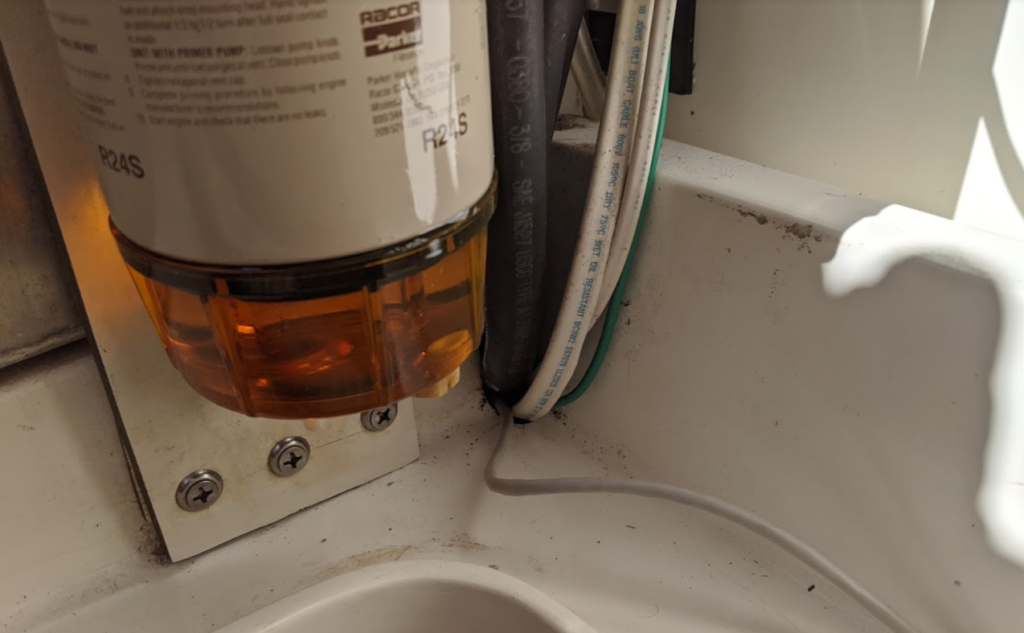
Wires run up the wall and hidden along the edge.
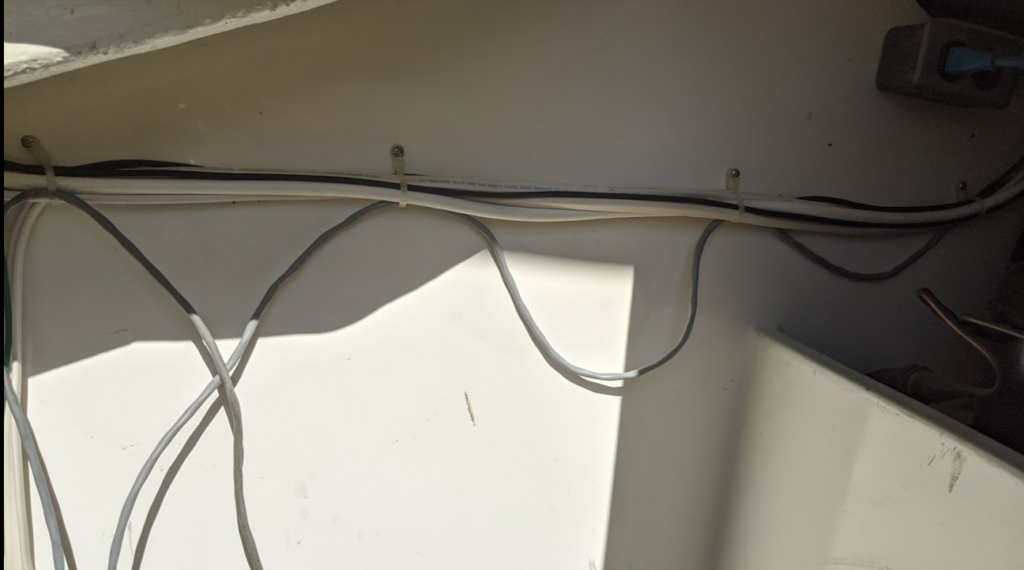
Then follow a path along the side of the boat under the starboard toerail.

But it would be too simple to just shoot the wires all the way down to the electrical panel. It needs to be zip tied like all the other wires. Which means opening up more panels. The small section behind the shower.

The area behind the mirror. I really hate taking this out. It’s a painful process. See the update 2018 section of this post where I had to remove this before to access the pipes from our head.

Finally we could see the light, from our lantern, in behind the electrical panel. Wire came in from top right.
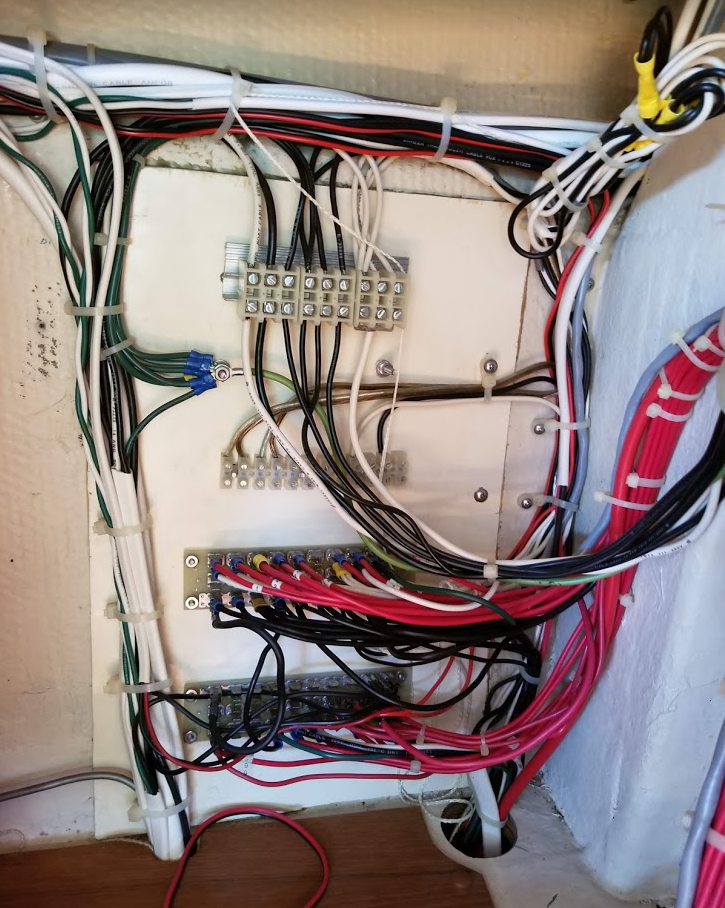
The connection to the BMV-712 is just as easy as plugging in a telephone and done.
Bring lots of zip ties! It’s good to keep things strapped down to reduce the chance of things being chaffed and wearing through. Here’s the pile of zip ties I had to replace!

At the battery side, I just replaced the existing shunt with the new one. Plugged in the UTP cable. Ran the +B1 red wire to the positive of one of the house batteries. Ran the +B2 red wire to the positive of the starter battery. And success, it fired up right away.
You can setup through the BMV-712 but the manual suggests using the Victron Connect app. It connected right away, I updated the AH rating of the house bank and that was it.
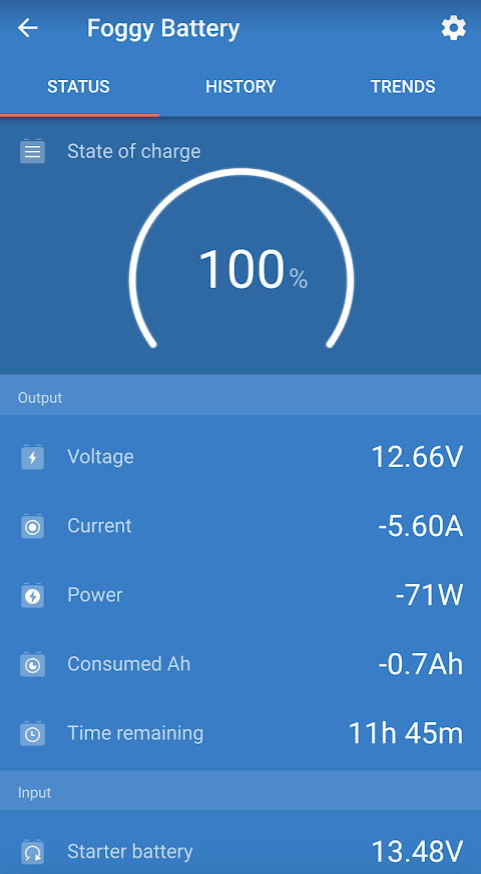
Fixing the hole
We already had an older power monitoring solution that I removed from our panel. It left behind a number of empty holes.
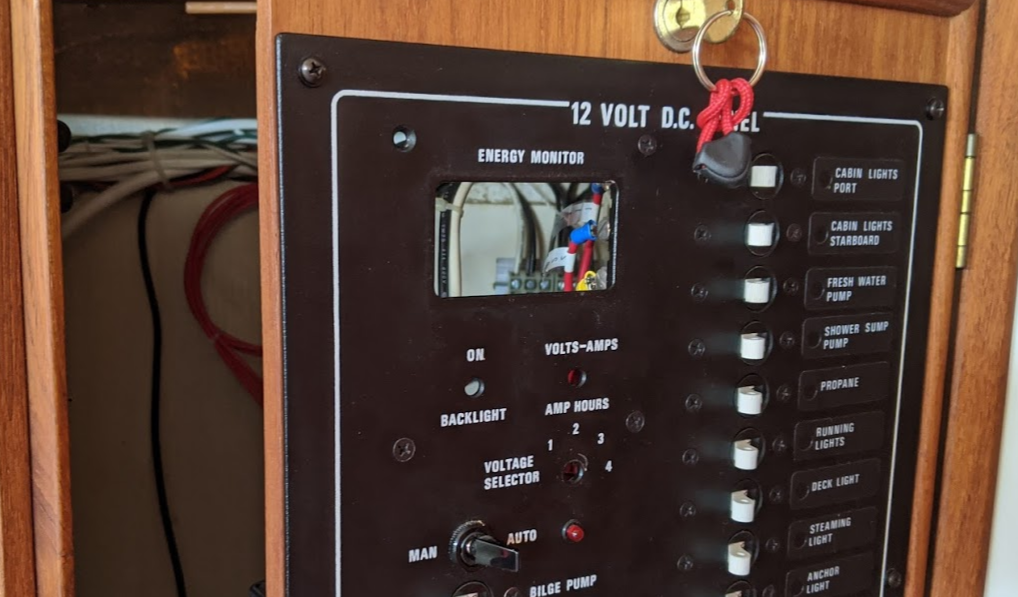
A few options came to mind. A new black plate on front to cover all of the holes. A new custom panel, this is what I really want to do. Or the hack. Just cut the existing a bit and try to cover as much as possible. I did the hack, for now.

I’m not happy with this result, but it’s good enough for now. I will find a thin piece of metal and re-use some of the existing screw holes to attach it over top of the front of the panel and then just mount the round BMV without the grey square panel.
Then, maybe one day when I have spare money to burn I’ll replace it with this.

Learning about power consumption
I played around with the power draw of everything on the boat while the app was running.
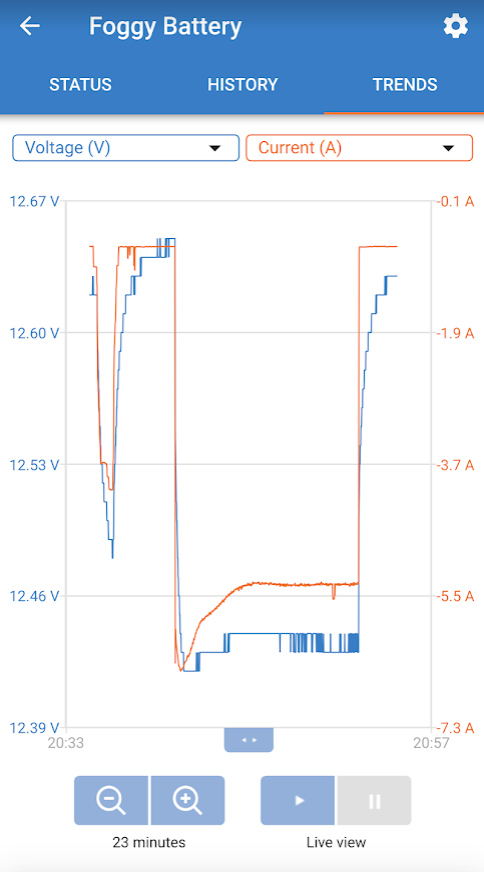
In the graph above, the first drop is me running around turning on all the lights on the boat and then turning them off. A few minutes later the fridge kicked in. I then checked the power draw of all the devices, found a few surprises.
- This wasn’t a surprise we knew the fridge would be the biggest consumer of power. The Nova Kool fridge kicks in at 6.2amps and then drops to 5.3 amps over time. It seemed to cycle 10 mins on, 10 mins off.
- LED lights in main cabin 0.17 amps per bulb
- LED reading light (brighter) 0.31 amps
- Original brass circular light white 0.35 amps
- Original brass circular light red 1.46 amps!
- Original horizontal light above stove 0.47 amps
- Anchor light 0.24 amps
- Propane with lighted switch 1.00 amps!
- VHF receiving only 0.33 amps
- Bilge pump 1.05 amps
- Safe-T-Alert smoke detector 0.27 amps
Definitely need to continue to replace the light bulbs with LED! I was amazed how much more power the red light used!

These lights in the main cabin are using cheap LEDs from Alibaba, they took two months to arrive and showed up wrapped in a black garbage bag (seriously!). They only draw 0.17 amps each but not that bright and the colour temperature is blue’ish purple.

The LED bulbs for our reading lamps were 4x the price and give off a really nice bright light perfect for reading. Uses 0.31 amps but seems brighter than the three bulbs above combined.

This light behind our stove is to let us know when the propane is turned on. I definitely need to replace it, it draws 1.00 amps! Fortunately, it’s not on that much.

Review of Victron BMV 712
Overall I’m really happy with this purchase and I’m curious to see how it’s going to work along with our Victron solar charge controller.
Pros
- Build quality, everything felt solid
- Easy to install other than trying to run the wire to the head unit
- VictronConnect app connected right away and guided me through a simple setup
- VictronConnect app provides easy access to configure the device and view current status of the batteries
- Ease of mind when you hear the fridge kicking on and wondering how much battery is left you can just look at your phone from anywhere on the boat
- Easy to read screen with blue backlight on head unit
- Option to control a relay at specific battery percentages. I believe most use this to kick on a generator, I’m going to see if I can use this to turn off the fridge when the batteries drop below a certain %.
Cons
- Finding relevant installation instructions. This unit can be used in boats, cars, RVs, homes with so many varying roles that I wasn’t able to find anything specific to a sailboat with one starter battery and two house batteries. However, once you think of the two house batteries as one unit the diagram above is relevant. Later you will see this comes up again when I try to figure out how to add the charge controller to our system!
- Wish the screen displayed just one more line of information so I can see what’s going on with quick glance. I usually leave it to show battery percentage but I’m also curious of current power consumption so I’m constantly clicking back and forth every time I go by.
- The battery trends graph shown above only records while your phone is on and connected. To get 23 mins I had to plug my phone in and disable auto-shut off on my phone. And you can’t use your phone for anything else during this time. Would really like to see the unit be able to log this information without the app, even if it’s only a one or two hour history that would give me a better idea of how often my fridge is cycling.
- Grey colour doesn’t look great on a black panel.
- Interface with the four buttons is confusing, granted I haven’t tried to figure it out since the phone app is easier to use.
Not really a con but just a realization of the limits of this with multiple batteries. It only monitors the current of my house batteries. The starter battery does not go through the shunt. It provides one line (+B1) to tell you the voltage of one of your house batteries. The second line (+B2) can be used for one of three things:
- voltage of starter battery (this is what I’m doing)
- mid point voltage between house batteries
- battery temperature
I would have liked to be able to do two of those, starter and mid point voltage. So now I need to use my voltmeter occasionally on my second house battery to make sure everything is good.
An option to solve this would be to have a second BMV unit for my starter battery. But I have no plans on doing this.
Future plans
- Syncing with a Victron solar charge controller.
- Add a relay to control the fridge.
- Add a Rasberry Pi to extend functionality. Log power usage over time. Connect to Bell MiFi to provide remote monitoring. Provide a better screen.







1 Pingback